In the main screen, all the controls necessary to the normal operation are visible:
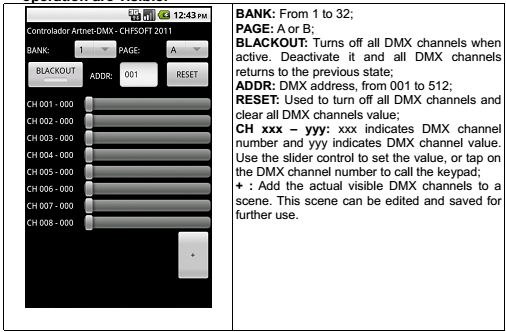 |
| iControl Electronics Co., Ltd www.icontrol.com.vn |
2 – Menu options:
 |
| iControl Electronics Co., Ltd www.icontrol.com.vn |
 |
| iControl Electronics Co., Ltd www.icontrol.com.vn |
 |
| iControl Electronics Co., Ltd www.icontrol.com.vn |
 |
| iControl Electronics Co., Ltd www.icontrol.com.vn |
 |
| iControl Electronics Co., Ltd www.icontrol.com.vn |
 |
| iControl Electronics Co., Ltd www.icontrol.com.vn |
 |
| iControl Electronics Co., Ltd www.icontrol.com.vn |
Added the “N” button to the keypad. Tapping this button will change the entry mode between Normal, Range, Fader and Range Fader.
- Normal mode: Just set the DMX channel to a value, e.g.: 001@255;
- Range mode: Set several DMX channels to a value, e.g.: 001-008@255;
- Fader mode: Set the fader for the selected DMX channel in seconds, e.g.: 001F010;
- Range Fader: Same as fader mode, but with several channels, e.g.: 001-008F010.
Final notes:
This software was developed to work primarily on Android compatible cellphones, but it works great on tablets too!
Some improvements are being made to aggregate more functions to this software, and they will be released as software updates on android market, so you can be always with the last version of this software!
I strongly suggest to all that have interest in this software to download and install the Lite version first, and only buy the Full version if the lite version satisfied your needs.
Finally, all the ones that downloaded the software, please rate it and send me comments and suggestions.









0 comments:
Post a Comment