 |
| iControl Electronics Co., Ltd www.icontrol.com.vn |
Truss mounted network:
This feature is definitely a Luminex bonus, as Luminex is one of the rare manufacturer to offer complete truss mounted network solutions.
Range Extender:
The Ethernet standard commonly used in the IT world or entertainment world recommend not to use Ethernet cable longer than 100m, due to the Ethernet specification. To reach further distance, several solutions can be used :
Repeater : switches or repeaters can be used to extend the range of your Ethernet signal (no more than 100m between two active devices). The Luminex Gigaswitch, Safety Ring switch, and Eth-RXT can be used as repeater.
The Ethernet-DMX4 MkII, Ethernet-DMX4 Truss MkII and Ethernet-DMX8 MkII can act also as repeater, and offers you also to stream DMX in the middle of your link !
Media converter: the media converter usually convert a single copper cable to an optical fiber to run distance bigger than 100m . The Luminex Safety Ring Switch can be use as a media converter. Moreover, this one is equipped with a built in redundancy system that offers you a ultra reliable link for your datas.
 |
| iControl Electronics Co., Ltd www.icontrol.com.vn |
Dual Ring:
In this example, we point out one of the biggest problem in lighting networks used in Entertainment industry : the redundancy.
The Luminex Safety Ring Switch comes with a built in redundancy system that offers you to run 2 optical fibers or copper cables between your switchs to establish a backup link.
The generic setup used in lighting network is composed of two Ethernet switches (one at the F.O.H and one next to the stage).
But it can be useful sometime to have a third switch (see Illustration 33) : on stage left or right in addition to the second one, in a broadcast truck behind the stage, or in a control Room for CAD pre-encoding...
If your primary link between the FOH and stage is composed of an optical fiber, the common way would be to add the third switch into the optical ring.
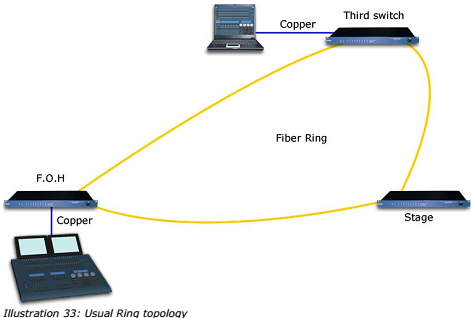 |
| iControl Electronics Co., Ltd www.icontrol.com.vn |
But sometimes it can be useful to only run 2 copper cables to the third switch instead of optical fiber (availability, cost....).
The Luminex Safety Ring Switch comes with a default ring enabled on ports 8&9 (optical ports) but affords you to run two rings on a single device. So you need to enable the second ring on the stage switch (see Illustration 34):
 |
| iControl Electronics Co., Ltd www.icontrol.com.vn |
Launch the Safety Ring Switch Tool software downloadable on Luminex Website (support section), and create a new base configuration; In the ring setup section, enable the second ring on the ports of your choice ( you can't choose the same ports for both rings). A small calculator indicates the maximum recovery time in case of link failure.
 |
| iControl Electronics Co., Ltd www.icontrol.com.vn |
Once the base is created, load it into the stage switch. Then load this base file into the third switch to enable the ring over copper.
 |
| iControl Electronics Co., Ltd www.icontrol.com.vn |
DMX / RDM Network:
In this example, we'll use one of the great advantage of the Luminex DMX splitter range : Enable / Disable bi-directionality.
The Luminex 2.10 splitter offers two DMX inputs, where can enable/ disable bi-directionaliy, thus RDM communications. On the first input, we'll connect the DMX line coming from the console, but with no RDM activity. On the second input, we'll connect the lighting desk second DMX line, with RDM communications. Then we'll disable bi-directionality on the first zone of the DMX splitter (Zone A, black lines), and enable it one Zone B (red lines).
We thus just have to connect all non RDM compliant fixtures to the non
RDM network, and all RDM compliant fixtures to the RDM network. Mind we can also use the Luminex 1.5 splitter for RDM or Non RDM fixture. You just have to disable bi-directionality.
 |
| iControl Electronics Co., Ltd www.icontrol.com.vn |









0 comments:
Post a Comment